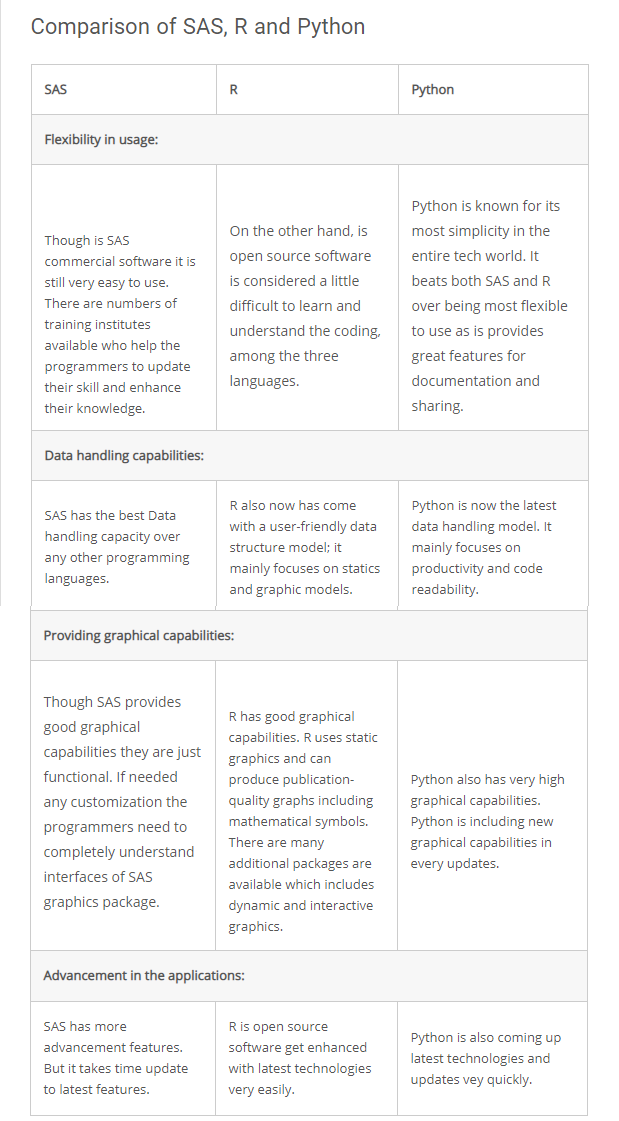Last week, we started R programming language, and to be honest, I’m very excited to be learning it. I had briefly written about it in my last blog post too.R is one of the most popular programming languages, besides Python, and the interest in the R language data analysis is soaring.
I came across a blog post which compares R with SAS and Python. These are the most widely used languages in the field of analytics.
Regardless of what language it is, the analytic process of every programming language is the same. So since we’ve already learned programming, learning R would be similar to SAS, so hopefully getting used to the syntax of R would be a bit easier as we’ve already learnt SAS. However, there are some key differences between R and SAS like instead of procedures PROCs in SAS, we will be learning Functions in R.Functions are similar to SAS macros but they are much more. Unlike SAS macros, Functions returns values. R is also a functional language where Functions are objects. In R everything is an object. Common object types are predefined, e.g. data objects, statistical functions, result objects etc. It is also possible to define new objects with object oriented programming techniques. R has been specifically designed as a language for statistical and mathematical problems, so it is a good example of a domain specific language.
R consists of a small core program and a very elaborate package (e.g. R functions, data files, help files, code examples, PDF manuals, and unit tests). Because of the extensibility of R and availability of a very large number of packages, R is a very powerful programming language and thus, it saves a ton of time and improves the results. However, we need to make sure that the package that we are using is regularly updated. Since it is such a widely used language, there are many updates, so we just need to pay a bit more attention to the recent updates in the package when we use it.
Our R learning will start with importing and exporting data, and then we will move on to how to structure the data. One of the big switch in R would be we won’t be using semicolons, and equals operator. We will be using <- operator to assign value to a variable. x<-5 statement would assign value 5 to variable x. Another big difference that I’ve noticed in R compared to SAS is the length of the codes – writing codes in R is usually much shorter than compared to SAS for the same task. As a result, we will spend more less to write the codes which will give us more time to analyse the results. Another thing that sets R apart from SAS is that R helps in producing outstanding graphs. With better graphs, analyzing the data becomes much easier, and in my case, it also makes me want to dive deeper into the analysis.
The chart above perfectly summarizes the key feature of R and for all the reasons above, I am looking forward to the intense 8 weeks of learning R programming language.
NOTE: We need to install R first and then only install RStudio as R in order to take advantage of using the nice interface that RStudio provides.
Just for future reference, I’ve also saved the slides from the class presentation that covers some basics of R in another blog post: https://www.mohitshrestha.com.np/blog/basics-of-r-programming-language
Reuse
Citation
@misc{shrestha2019,
author = {Mohit Shrestha},
title = {The Journey of Learning {R} Programming Language Begins},
date = {2019-07-22},
url = {https://www.mohitshrestha.com.np/posts/2019-07-22-the-journey-of-learning-r-programming-language-begins},
langid = {en}
}