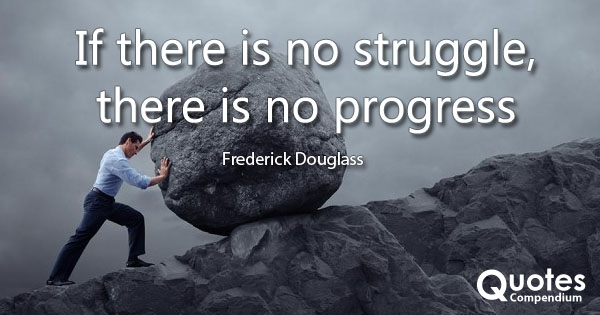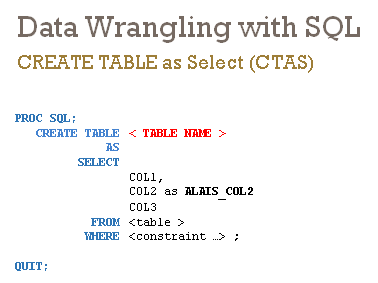This week had a good surprise. We learned about data wrangling in SAS using SQL language. I wasn’t expecting to learn SQL in the MSBA program as the program is primarily focused on SAS and R languages. So I was surprised and glad that we get to learn a bit of SQL as well, as it is the language of data science. Beside SAS, we need to know SQL to be successful in the real world, so having even a basic knowledge of SQL would be very helpful for me as I learn more and more of data analysis.
The main thing that we were learning was Create Table As Select (CTAS) in SAS with PROC SQL. It is supposed to be pretty standard DDL, creating table, adding columns, indexes, creating view, etc. But, I am getting nervous as I am struggling with it, and this is supposed to be the basics of SQL.
I sought help from Helper SAS code file provided by the professor, and even consulted with one of my classmates. There were seven tasks to solve for this assignment, and I got stuck on #3 for a long time. It made me more nervous as I had a deadline to meet. I was writing the codes, but I wasn’t sure if I was doing it correctly. I wasn’t sure if the results were correct.
So I turned to Excel spreadsheet, something that I am very familiar with. Even though it is not the best practice to do what I was doing, I exported the smaller dataset created in SAS to Excel spreadsheet and used Excel’s Pivot tables, Vlookup. Index-Match, Pivot Chart to cross check the tables and graphs I was creating in SAS. I resorted to Excel to understand how the codes I wrote in SAS was working and cross-check the result output with Excel generated outputs. It is definitely not the most efficient way of learning, but I didn’t want to continue to get stuck. Using this technique, I was at least able to make good progress on the assignment for this week.
I hope things get easier as I learn and practice more in the coming days. I know I am struggling, but I’d like to believe “If there is no struggle, there is no progress.”
Reuse
Citation
@misc{shrestha2019,
author = {Mohit Shrestha},
title = {Struggle with {PROC} {SQL} in {SAS}},
date = {2019-06-10},
url = {https://www.mohitshrestha.com.np/posts/2019-06-10-struggle-with-proc-sql-in-sas},
langid = {en}
}